
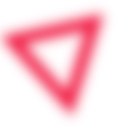

Table of Contents
ToggleHave you been looking to get into the online space? Or are you looking to add more sites to your portfolio? If so, chances are you’ve been scouring Flippa or other marketplaces for a good website that could earn you passive income. You’ve found what appears to be a fantastic website complete with screenshots of earnings and traffic. Don’t take the bait. What you see isn’t always what you’ll get.
As with any intangible asset, any website on sale carries the element of risk. You don’t want to splash cash on a website that could turn out to be worthless. It’s important to carry out due diligence then decide whether it’s worth a buy.
Read on and find out how to evaluate a website properly.
The first thing you should do is to examine the source of traffic and determine whether it’s accurate and consistent with your expectations. The seller’s Google Analytics or Bing account will come handy.
Specifically, focus on the following things:
Besides verifying traffic flow, you should also look at the conversions if the owner has set up goals. Find out whether visitors fill out forms or click on important links. Look out for broken links as they could stand in the way of you obtaining correct data.
No one goes into business with the hope of making a loss. Likewise, the website you intend to buy is an investment. It should generate revenue and even help you recoup your initial investment. By vetting the site, you will be able to tell whether it can bring in cash or not.
When shopping around for a website, pay attention to the earnings. Ups and downs are pretty normal, and a good thing too. Chart them on a graph – for 30 days or 60-says- to see the little different spikes. However, if you notice that the website has “magical earnings” in a short time, that’s a red flag
Due diligence doesn’t end with evaluating traffic sources or income. It also extends to link analysis. You want to be sure the domain has no spammy links or irrelevant anchors that add no value to its authority. MajesticSEO will come handy for this purpose.
Check if there’s an unusual or foreign text. If you don’t see anything, open up a few links and wait for anything suspicious to pop up. Anchor texts can appear normal. So they’re not good indicators of the quality of underlying links. You have to examine backlinks and find out whether they’re spammy or not. Spammy links usually open to a page with irrelevant content or foreign texts.
If the anchor text profile of the domain has anchor text words that are relevant to the trust flow and two, no foreign words, that’s a good website. Google or Bing trusts search links, meaning they will pass more “juice” than one on a low-level directory. Here is another source you can look to when checking the backlinks of a site.
Just because you’ve bought an established website doesn’t mean the traffic reports or conversion data is accurate. Interrogate the owner and find out what they have been doing to grow the business. Some unscrupulous sellers often hire people to fill out forms then pass them as leads. If the earning doesn’t match with a spike in traffic, then something could be wrong.
Beware of false traffic reports too. The best safeguard is to request credentials to Google or Bing or any dashboard they’re using. If the owner insists on sending you a walk-through video or is reluctant to give you access to their analytics account, that’s a red flag. All they would need is your email address that is connected your your Google Analytics and then they can share their analytics with you on that site.
Reach out to partners to ensure everyone gives you thumbs up before you sign any agreement. This is going to be crucial if you’re planning to strike a huge deal. Ensure there is no pre-existing contract that could forestall a transfer.
Also, make sure that transfer happens simultaneously with the sale agreement. Some Escrow partners are considerate enough to hand you prior contracts that stipulate how the website should be run or managed.
Web analysis isn’t a simple task. You have to sieve through data and go back in time to get an accurate picture of a website. Lucky for you, there are premium and free website analysis tools that could help. We strongly recommend the following:
Google Search: Google is a treasure cove. With a few clicks, you can perform searches related to the website and find out how it’s ranking in SERPs for targeted keywords. You might look at whether the site has been put up for sale in the past at places like Flippa, BuySellWebsite.com, or SiteIndeed.com. Don’t forget to check whether there are negative mentions of the website online. Terms such as [website name+ fraud] or [website name+ scam] might help you detect fraud.
Wayback Machine: It’s a digital archive that lets you view the earlier versions of a website. To check a website and its preceding versions, go to Archive.org then enter the website’s URL in the top search box and click Search. You can view how a site looks year by year until the latest update. If the niche is still the same, chances are the backlinks are still good and valid.
Google Analytics: Since it’s packed with lots of features, this free tool lets you view and evaluate traffic data over time. Use it to examine traffic data and sources as well as conversions. Go back 12-months and see how the data has been changing from month-to-month. You might see trends and even uncover seasonality in the business.
MajesticSEO, Ahrefs, SEMrush: these tools let you explore the site index, link context, trust flow, referring domains, keywords, and ranking in search engines. Investigate backlink profiles and keyword rankings. You want to be sure that the links it carries dovetail your SEO plan. Take advantage of the free trial to see how they work before you go premium.

Motion Invest has helped thousands of entrepreneurs just like you to sell and buy websites.
Please fill out the form below to submit an offer. Please note that for new sites we usually don’t look to offers for the first 48 hours.
Please fill out the form below to submit an offer. Please note that for new sites we usually don’t look to offers for the first 48 hours.
Please submit an offer below. Please note that offers usually take 48 hours to sort through.