
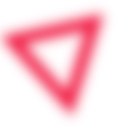

Table of Contents
ToggleWhen creating the article, we want to have a smooth natural feel, but we also want to have the article rank for the keyword we are creating the article for. Below are a few places that the keyword could be placed to help improve the chances of the content rankings higher.
The title of the article is the most important place to have the keyword. How else will Google or viewers quickly associate your article with that keyword if its not in the title. The closer you have your keyword to the beginning of the title is also important so try and use very few words before the keyword in the title.
Throughout the article, you want to try and include your keyword about 2-3 times per 1,000 words. You can certainly do more but you don’t want to be just stuffing the keyword in the article making it sound spammy. If possible, including the keyword within the first 1-2 sentences of the article will also be beneficial in helping to rank the article.
The header tags are those texts that are subheadings (H2, H3, H4 etc.). It’s great to have at least 1 header include the keyword in it. Header texts also help to break up the different sections of the articles, making it more user friendly for users to read.
This one is still a little unknown as some have said they have seen a slight increase in their rankings when they include the keyword in bulleted text or when bolding it in a sentence in the body of the article.
This refers to the links your site is pointing to. If you have a link either going to an inner page or going to a relevant post on the internet, it’s good to have your keyword as the anchor text (the clickable text).

Motion Invest has helped thousands of entrepreneurs just like you to sell and buy websites.
Please fill out the form below to submit an offer. Please note that for new sites we usually don’t look to offers for the first 48 hours.
Please fill out the form below to submit an offer. Please note that for new sites we usually don’t look to offers for the first 48 hours.
Please submit an offer below. Please note that offers usually take 48 hours to sort through.