
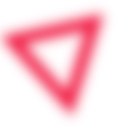

Table of Contents
ToggleIf you are looking to create some review products, here is a good template that you can give to your writer to follow. You will want add some of your own personal touch to this and more geared to what you are looking for, but these are the basics that you should give your writer.
Keyword: Input one keyword, usually for reviews it will be the name of the product.
Length of article: How long do you want the article to be? Look at other articles ranking for this keyword and try and create the same, if not a longer article.
Similar type of article to follow layout: Optional, I find looking for a similar article helps in terms of layouts and things to include, but ensure the writer knows it needs to be unique content.
You want the visitor to get a feel for your writing style and start to like you in the first few sentences so they continue reading.You should talk to them through your writing as you would talk to a friend when you are telling them about something you recently purchased. Your introductory paragraph should let the reader know that you understand what they’re doing on your website reading your product review.You also need to convey to them that you know what information they’re looking for and that you are going to be able to deliver it to them. So in summary you need to do three things:
Four things you need to include in this paragraph:
In this section you need to discuss the results and or benefits that you or others are getting from the product. This is where review research will come in handy. Include why it is better than competing products etc..
Three sections you might want to include in this paragraph are
By telling people what to watch out for before buying a new product or service you can build some extra trust with them that could be the difference of them clicking on your affiliate link and buying or leaving your website to continue their search.
You’re also giving value to your reader and showing them that there are aspects of this product that you are going to share with them that they might not find elsewhere.
Helping your visitor buy the product you’re reviewing is the next logical step in our process.You’ve done all the hard work and now you just want to help them make that final decision to buy. In this section I would add information about guarantees, the best place to buy and why, upsells, shipping, discount coupons or bonuses, etc.
Finally you write the last section which is called the ‘conclusion’, ‘verdict’, ‘my verdict’ or whatever you think is most appropriate for your review.
Two things you should mention:
When creating the article, we want to have a smooth natural feel, but we also want to have the article rank for the keyword we are creating the article for. Below are a few places that the keyword could be placed to help improve the chances of the content rankings higher.
The title of the article is the most important place to have the keyword. How else will Google or viewers quickly associate your article with that keyword if its not in the title. The closer you have your keyword to the beginning of the title is also important so try and use very few words before the keyword in the title.
Throughout the article, you want to try and include your keyword about 2-3 times per 1,000 words. You can certainly do more but you don’t want to be just stuffing the keyword in the article making it sound spammy. If possible, including the keyword within the first 1-2 sentences of the article will also be beneficial in helping to rank the article.
The header tags are those texts that are subheadings (H2, H3, H4 etc.). It’s great to have at least 1 header include the keyword in it. Header texts also help to break up the different sections of the articles, making it more user friendly for users to read.
This one is still a little unknown as some have said they have seen a slight increase in their rankings when they include the keyword in bulleted text or when bolding it in a sentence in the body of the article.
This refers to the links your site is pointing to. If you have a link either going to an inner page or going to a relevant post on the internet, it’s good to have your keyword as the anchor text (the clickable text).
In the article it is imperative to link to other articles both internally and externally. Unless your content gets linked, is linked, and has links, it doesn’t get ranked well.
This means that you are linking from this article to another article on your site. So when creating the article, take a look at other articles on the site and try and find one you can link to naturally. There are a few reasons why these help.
This means that you are linking to other sites on the internet. By doing this, you are creating a history of links between your sites and more established ones.
You should only ever link to other articles on other sites if they are relevant to the article you are creating or the sentence you are creating. Ex. If you are talking about a certain type of material, that viewers may not know of, link to a site that talks about what they material is.
You also only want to link to reputable sites, nothing spammy. Here are a few examples:

Motion Invest has helped thousands of entrepreneurs just like you to sell and buy websites.
Please fill out the form below to submit an offer. Please note that for new sites we usually don’t look to offers for the first 48 hours.
Please fill out the form below to submit an offer. Please note that for new sites we usually don’t look to offers for the first 48 hours.
Please submit an offer below. Please note that offers usually take 48 hours to sort through.